Best Practices for MongoDB Schema Design
- Get link
- X
- Other Apps
Shruti Narkhede
University: Shri Balaji University, Pune
School: School of Computer Studies
Course: BCA (Bachelor of Computer Applications)
Interests: NoSQL, MongoDB, and related technologies
- Get link
- X
- Other Apps






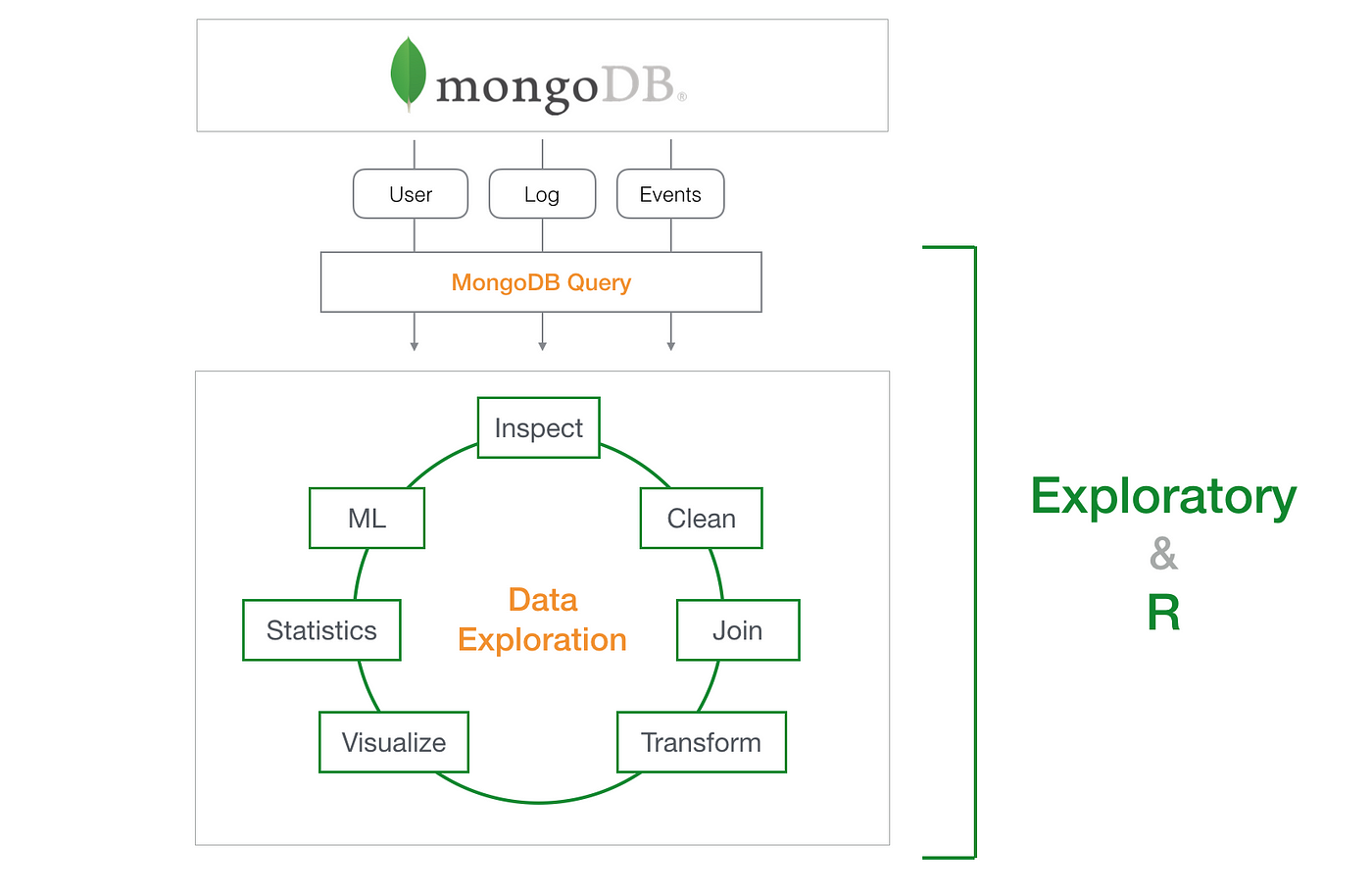
do comment and tell me how it was, do suggest your thoughts
ReplyDeletev informative
ReplyDeletekar diya cmt
ReplyDeletenice work
ReplyDeletenyc info
ReplyDelete