HET MEHTA BCA2302046
📝 CRUD in MongoDB Compass: A Beginner-Friendly Guide
🔹 1. Introduction
CRUD stands for Create, Read, Update, and Delete, the four basic functions of persistent storage in any database system. In the world of NoSQL databases, MongoDB stands out due to its flexibility and performance, and MongoDB Compass provides a GUI-based interface to interact with databases without writing complex queries.
This blog will walk you through how to perform CRUD operations using MongoDB Compass, making it ideal for beginners or those looking for a visual interface instead of the command line.
🔹 2. Explanation of CRUD
Here’s a quick breakdown of each operation:
| Operation | Meaning | Action in MongoDB Compass |
|---|---|---|
| Create | Add new documents to a collection | Insert Document |
| Read | View existing documents | Query or Filter Documents |
| Update | Modify existing documents | Edit Document or Update Fields |
| Delete | Remove documents | Delete Document |
MongoDB Compass allows you to handle all these operations through a user-friendly GUI—making database management easier for non-programmers too.
🔹 3. Process: Step-by-Step Guide with Images
📌 Step 1: Connect to MongoDB
Open MongoDB Compass and enter your connection string. If you're running MongoDB locally, use:
Click on Connect.
✅ Screenshot of MongoDB Compass connection screen.
📌 Step 2: Create a Database and Collection
Click on "Create Database", give it a name (e.g., blogDB), and add a collection (e.g., posts).
📌 Step 3: Create (Insert) Document
Navigate to the collection → click "Insert Document" → add fields in JSON format:
Click Insert.
📌 Step 4: Read (View) Documents
Click on the collection name → you will see all documents. Use the Filter bar to query specific documents:
📌 Step 5: Update a Document
Click on the "Edit" icon next to the document → modify any field like:
Click Update.
📌 Step 6: Delete a Document
Click the trash bin icon next to the document you want to delete → confirm deletion.
✅ Screenshot showing delete confirmation popup.
🔹 4. Future Scope of CRUD with MongoDB Compass
-
🔧 Data Visualization: Compass provides schema visualization, which is great for understanding data models.
-
🚀 Scalability: As your application grows, Compass allows better control over performance metrics and indexing.
-
🔐 Role-based Access: Admins can manage access control visually for different users.
-
🤖 Integration with AI/ML: With data stored in MongoDB, CRUD operations become the foundation for training models or feeding analytics engines.
-
🧩 NoSQL Education: Compass is an excellent tool for teaching database concepts in a visual and interactive way.
✅ Conclusion
MongoDB Compass simplifies working with databases by eliminating the need for writing commands. From inserting data to filtering and updating records, everything can be done with just a few clicks. Whether you're a developer, data analyst, or student, mastering CRUD operations in Compass is an essential step toward becoming proficient in NoSQL database management.
HET MEHTA
University: Shri Balaji University, Pune
School: School of Computer Studies
Course: BCA (Bachelor of Computer Applications)
Interests: NoSQL, MongoDB, and related technologies








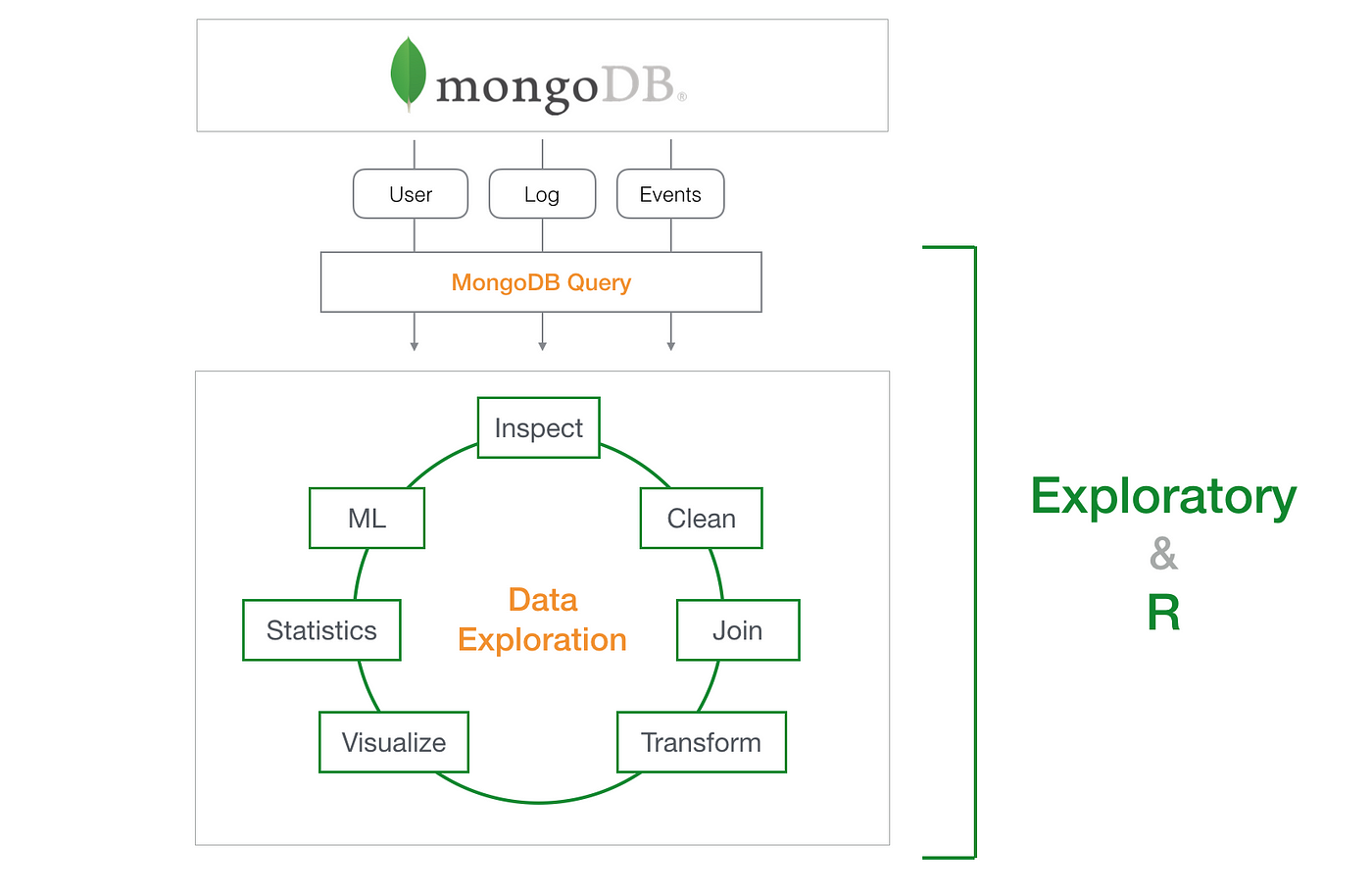
👍🏻👍🏻
ReplyDeleteGood work
ReplyDeleteNice 👍
ReplyDeleteNice 👍 work
ReplyDeleteInformative blog 👍
ReplyDeleteWow
ReplyDeleteNice
ReplyDeleteNice blog
ReplyDeleteGood 👍
ReplyDelete